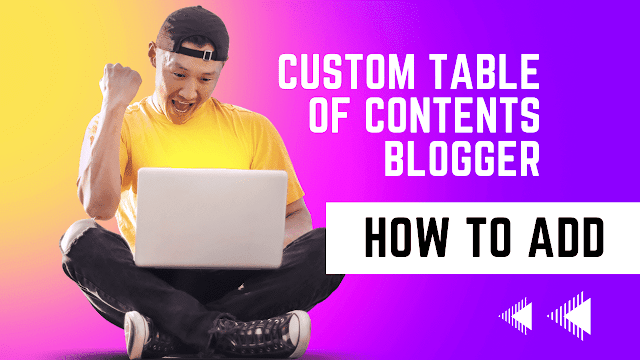How To Add Table of Contents in Blogger In this post I am going to show you how you can add a custom table of contents into your post which will automatically generate the table from your post's headings
Add Custom Table Of Contents in Blogger Post
- Go to your blogger admin dashboard.
- Select Theme.
- Click on Arrow down.
- Click on Edit HTML.
- Scroll down right before </body> tag past the code you receive by email here.
After that edit any post you want the TOC to be there, change the compose option to HTML compose and paste the the details tag from the file in your desired location in the post