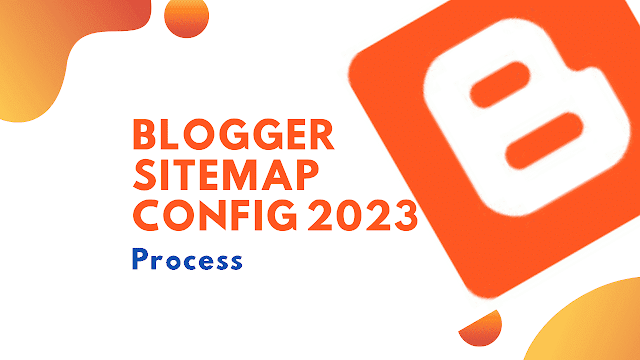All of the web pages on your website or blog are listed in the XML Sitemap file, which functions like a directory. These sitemap files allow Google, Bing, and other search engines to find pages on your website that their search bots would have missed during routine scanning.
The Blogger Sitemap Files Have an Issue
A detailed XML sitemap file ought should list every page of a website, but if your blog is hosted on the Blogger or Blogspot platform, this isn't the case.
Sitemaps can be sent to Google in XML, RSS, or Atom forms. For the best crawling, they advise using both XML sitemaps and RSS/Atom feeds.
Only the most recent blog posts are included in every Blogger blog's default atom RSS feed; see example. This is a drawback because older blog posts that aren't included in the default XML sitemap file might never be indexed by search engines. However, there is a straightforward workaround for this issue.
Table of Contents
How to Create XML Sitemap for your Blogger Blog
This rule applies to both self-hosted Blogger blogs using a custom domain and ordinary Blogger blogs using a blogspot.com address (like postsecret.com).
Here's what you need to do to use an XML sitemap to show search engines the entire site structure of your blog.
- Go to Settings in your blogger admin pannel.
- Scroll down to find Crawlers and Indexing.
- Turn on Enable custom robots.txt
- Click on custom robots.txt
- Add the following code and hit save.
User-agent: *
Disallow: /search
Allow: / Sitemap: https://www.cashtools.tk/atom.xml?redirect=false&start-index=1&max-results=500
We're done now. You don't need to actively query search engines; they will find your XML sitemap files on their own thanks to the robots.txt file.
The XML sitemap generator internally keeps track of all the blog entries that are present on your Blogger blog. The postings are then divided into batches of 500 posts each, and numerous XML feeds are generated for each batch. Because each post on your blog would be included in one of these XML sitemaps, search engines will be able to find every single one of them.
Note: Even if you've made the transfer from Blogger to WordPress, it still makes sense to submit XML sitemaps of your old Blogspot blog because they'll help search engines find your new WordPress blog's pages and posts.